I get wrapped up in a lot of personal projects. Some of them are as small as writing a new post or article (check!) and some are big, long-term software ides. It’s easy to get involved in a project, but it’s challenging to finish one. Keeping yourself on track and working steadily doesn’t come naturally to most.
To help myself with that, I’m testing out a new strategy that should make sure my project of choice is always on my mind in the right way and at the right times.
Here’s what I use:
BitBucket, to keep my work versioned controlled. I also take advantage of its issue tracking features, which is important for later.
Thunderbird, for integrated email and lots of organization and filtering options.
And here’s the process:
> Create a repository on BitBucket for my project.
> Add myself to the mailing list for that repo.
> Turn on issue tracking in repo settings.
> As work progresses, add issues for things I need to do, new ideas, and problems to take care of.
> Assign myself to a new issue whenever I create it (this sends an automated email, which I’ll see sitting in my inbox until I take care of it).
> Add two email filters in Thunderbird:
>> When automated emails come in (which you can filter with something like “no-reply@bitbucket.org”, etc), tag them as “todo”, which is a pleasing but noticeable shade of blue.

>> When those emails have been sitting too long, “upgrade” them to “important” or “critical” or whatever you like, this time with an annoying, stressful red color.
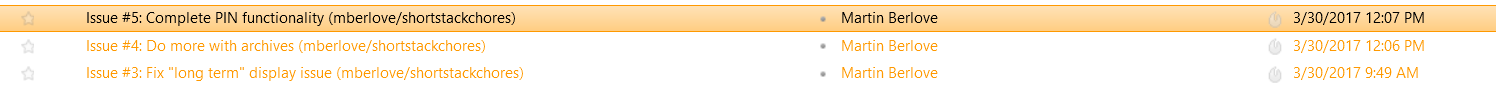
I hate seeing bright red in my inbox. It’s stressful. I’ll want to get those red emails, so I’m going to do something about it. The way I should get rid of those emails is by resolving the issue and then deleting the email — but I’ll add one more email filter in case I get lazy and try to delete the emails without actually doing what I was supposed to do:
If one of those automated emails hits the trash can, and it’s marked as “critical”, it will move itself back into the inbox. I have to specifically untag it and then delete it for it to stay deleted, which discourages me from cheating and encourages getting my tasks done in a timely manner before I hit that point.